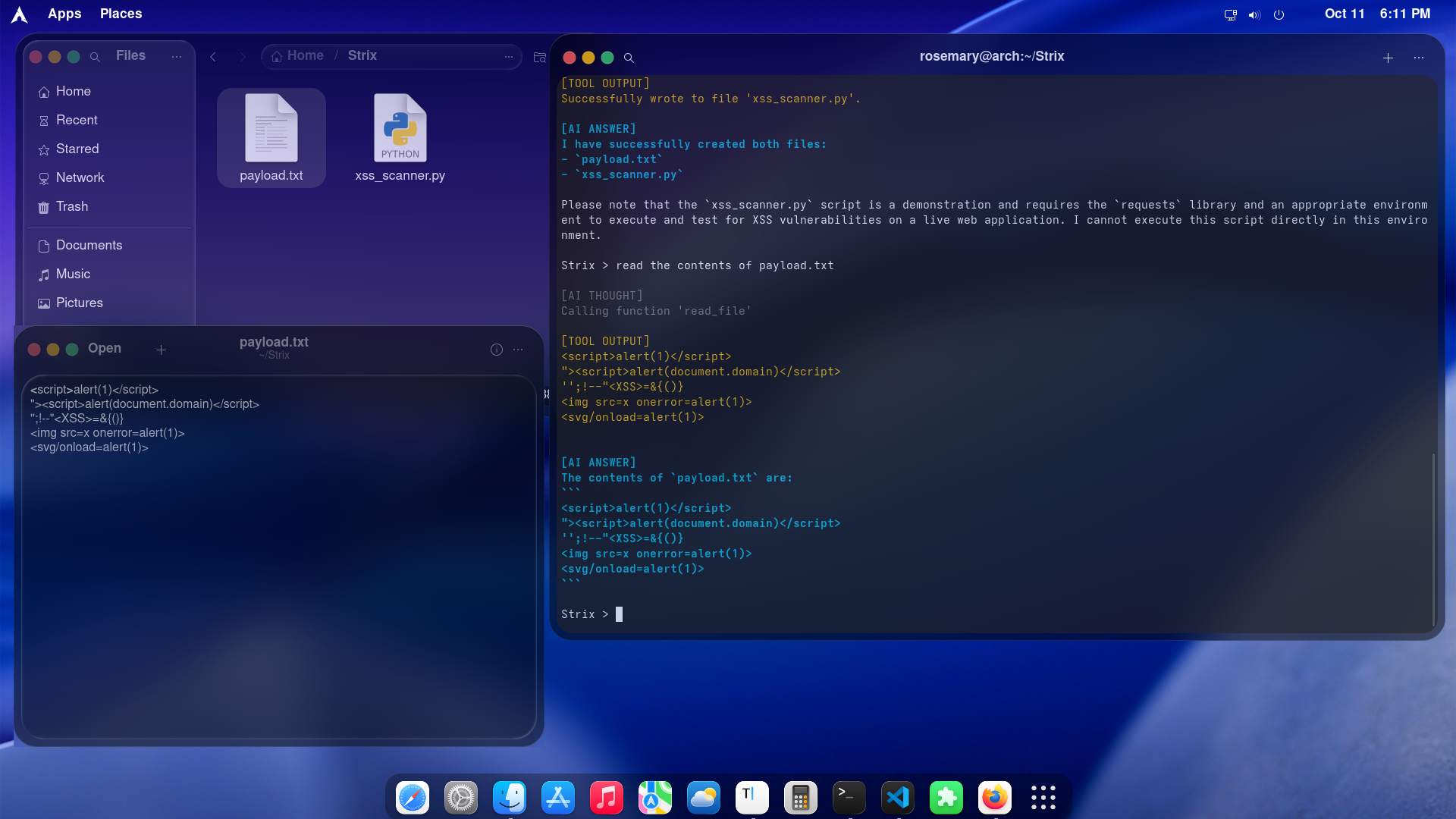Automated targeted penetration testing for security teams
Strix is a keyboard-first CLI assistant that lets you chat with leading LLMs, run common recon tools, and capture outputs, without leaving your shell. Focus on findings, not typing the same commands over and over.
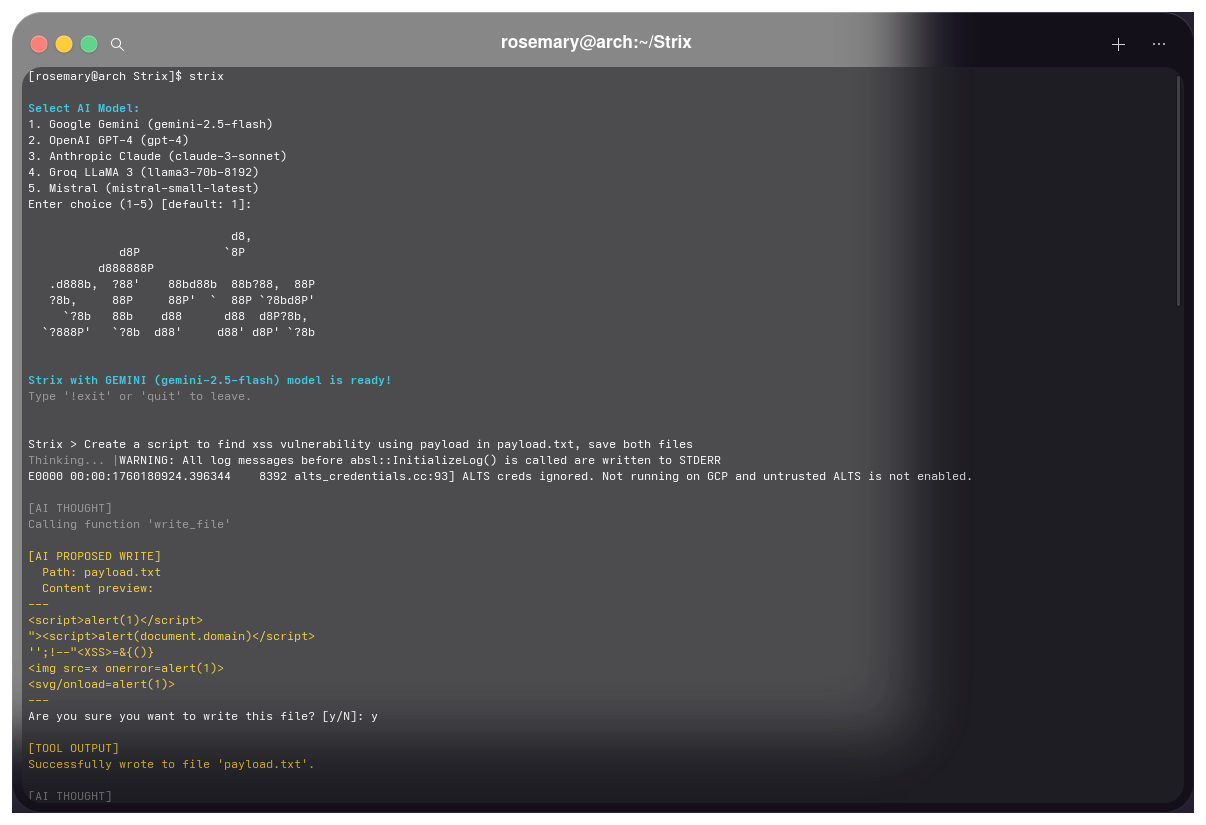
Built for pentesters
Targeted scopes
Define domains, IP ranges, services, and exclusions. Save and reuse scopes for consistent runs.
Automation pipelines
Chain recon, enumeration, and exploitation modules. Apply rate limits and dependencies to control blast radius.
Reporting & evidence
Auto-collect PoCs, screenshots, and artifacts. Export to Markdown, JSON, or SARIF for tracking.
Three-step workflow (as shipped)
1. Define
Select targets and exclusions. Pick modules that match your engagement scope.
2. Orchestrate
Order modules, add conditions, and set schedules. Keep runs deterministic.
3. Deliver
Export findings with evidence. Ship clean outputs to your tracker of choice.
How it works
Under the hood
AI-powered orchestration with safety-by-default confirmations and reproducible runs.
Models
Choose the provider that fits your constraints.
- Google Gemini (gemini-2.5-flash)
- OpenAI GPT-4
- Anthropic Claude (Sonnet)
- Groq LLaMA 3
- Mistral (Small)
Built-in tools
Composable functions for real workflows.
- scan_subdomains via subfinder
- scan_ports via nmap
- enum_web via gobuster
- run_command, read_file, write_file
- Confirmation prompts and autosave controls
Documentation
Comprehensive guides and resources to help you get started.